Figure and Video Guidelines
Figures
File formats
Acceptable file formats are TIFF, EPS, AI, PSD, and PPT. We advise authors to make figures in a graphics program such as Photoshop or Illustrator. Although we will accept PPT files, we highly discourage the use of presentation programs such as PowerPoint or Keynote. Use of these programs generally results in problems with image quality and accounts for the highest percentage of production delays. If you do submit these files, use portrait, letter size. Do not convert or export slides to other formats, as this is often the cause of additional quality loss.
File names
Provide one file for each figure. File names for figures and digital images should be alphanumeric without any spaces or special characters.
Size/resolution
- Minimum resolution for all figures is 300 dpi.
- For figures that contain both photographs and line art or text, 600 dpi is highly recommended.
- Figures containing only black and white elements (line art, no color, and no gray) should be 1,000 dpi.
- Maximum figure size is 7 in wide x 9 in high (17.5 x 22.8 cm) at the correct resolution.
Note: Resolution settings in many software programs (including vector programs such as Illustrator) default to low resolution (72 dpi) when placing images. Be certain to set resolution prior to beginning your figure layout.
Image resolution
Note: Compiled figure resolution is not the same as "image resolution." Placing low resolution images within figures is not adequate. For instance, if you take a 1-in, 72-dpi image and place it into a 600-dpi figure, it will appear very small. Enlarging at this juncture reduces resolution and image quality.
Images (gels, micrograph photographs, etc.) should be scanned or captured at the highest resolution possible and saved in TIFF format. Always check default settings on imagers, scanners, and cameras; 300 dpi at print size is the lowest acceptable resolution for original images. Screenshots should never be used to capture images. If image file size is a concern, use only lossless image compression such as LZW; do not save images as JPEGs.
Sizing of elements within figures
- Font size: 8 pt for most text; 5 pt for sub- and superscript.
- Font: Arial, Times New Roman, Courier New, or Symbol. Do not convert text to outlines.
- Lines and strokes: between 0.5 and 1.0 pt.
Color profile
For black and white or grayscale images, use Dot gain 20%.
Color figures should be in RGB format. When available, use Adobe RGB (1998).
Figure basics
- Avoid drop shadows and unnecessary gradients. Avoid placing labels over color photographic panels when possible.
- Avoid pairing red and green for graphs and fluorescence images to ensure legibility for color-blind readers.
Elements to include in your figure
Scale bars: Micrographs must include a bar, rather than magnification factors, to indicate scale. The scale should be defined in the figure legend or in the figure itself.
Molecular weights and fragment sizes: Protein molecular weights or DNA marker sizes must be indicated in all figure panels showing gel electrophoresis.
Abbreviations: Use the journal’s standard abbreviations when labeling figures.
Flow cytometry plots
Label both axes and provide some measure of quantitation (e.g., log10 fluorescence) to indicate the ratio of fluorescence intensity between peaks. Decade tick marks must be displayed on all flow cytometry plots; numerical values are not required.
Numerical data
Error bars must be included for all graphical representations of numerical data from more than two independent experiments.
Videos
File formats
We accept MP4, MOV, MPG, and AVI files for review purposes, but require MP4 files for publication. Therefore, it would be best to provide MP4 files at initial submission. For optimal compatibility across operating systems and devices, please select H.264 compression when saving. Videos may be no larger than 20 MB.
File names
Provide one file for each video. Videos should be named by order of citation appearance (e.g., Video1.mp4).
About JCB
Aims and scope
Criteria
Manuscript types
Front matter formats
Editorial process
Editorial board
Editorial Policies
Authorship
Group authorship
Author name changes
Duplicate publication
Preprint policy
Ethics and informed consent
Animal and human studies
Clinical trial registration
Data integrity and plagiarism
Artificial intelligence
Conflict of interest
Materials and data sharing
Data availability statement
Confidentiality
Voluntary demographic disclosure
Data deposition
Transfer policy
Peer review correspondence
Open access
Media policy
Promotion and discoverability
Submission Guidelines
Presubmissions
Preparing for submission
Revised submissions
Source data
Data presentation and statistical analysis
Manuscript organization and formatting
Reference guidelines
Figure and video guidelines
Accepted manuscripts
Short video summaries
Production and proofs
Appeals
Corrections and refutations
Annotation and comments
Advertisement