Preparing Hi-Res PDF for Source Data Image Files
All source data images should be presented as one PDF per figure. Each should be at least 300 dpi and saved in a lossless format. Instructions are provided for Photoshop and Illustrator.
PowerPoint
We do not recommend using PowerPoint, but if it is your only option you must configure the following options before importing any image files.
Go to File/Options. Then select "Advanced". Under "Image Size and Quality", check "Do not compress images in file".
- If using the MS365 version of the program, for Default resolution, select "High fidelity"
- For earlier versions, set the default target output to 330 ppi
Please check that these settings are being used for every new file created.

Never use "Compress Pictures" from the Picture Format menu when inserting the images into PowerPoint.

Finally, to create a PDF, choose the "Save as Adobe PDF" option from the File menu.
Customer Service
[email protected]
Rockefeller University Press
1230 York Ave, Box 183
Weiss 17th Floor
New York, NY 10065
USA
Advertisement

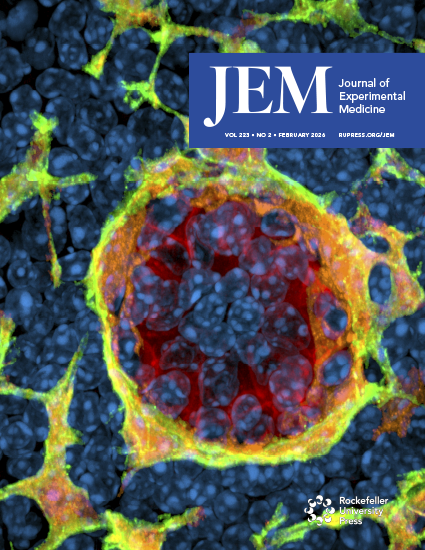
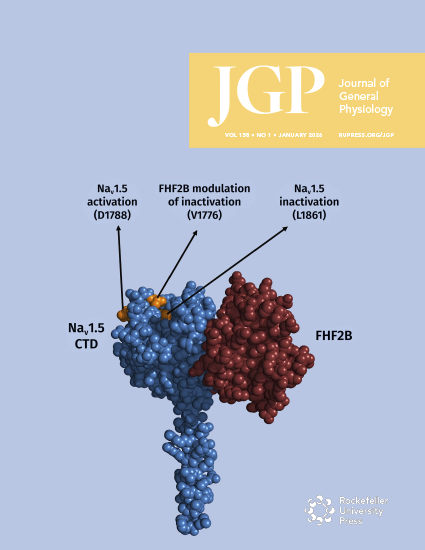

 Librarian Info Kit (PDF)
Librarian Info Kit (PDF)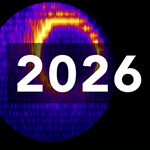 Subscription Guide (PDF)
Subscription Guide (PDF) Read & Publish Guide (PDF)
Read & Publish Guide (PDF)